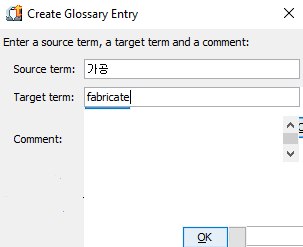Ehhez a fórumhoz nincs külön moderátor kijelölve. Ha a webhely szabályainak megsértését kívánja jelenteni, vagy segítségre van szüksége, lépjen kapcsolatba a webhely munkatársaival ». Can't add to glossary, and visual glitches when I attempt to add to glossary
| |||||||||||||||||||||||||||||||||||||||||||||||
Your current localization setting
magyar
Close search