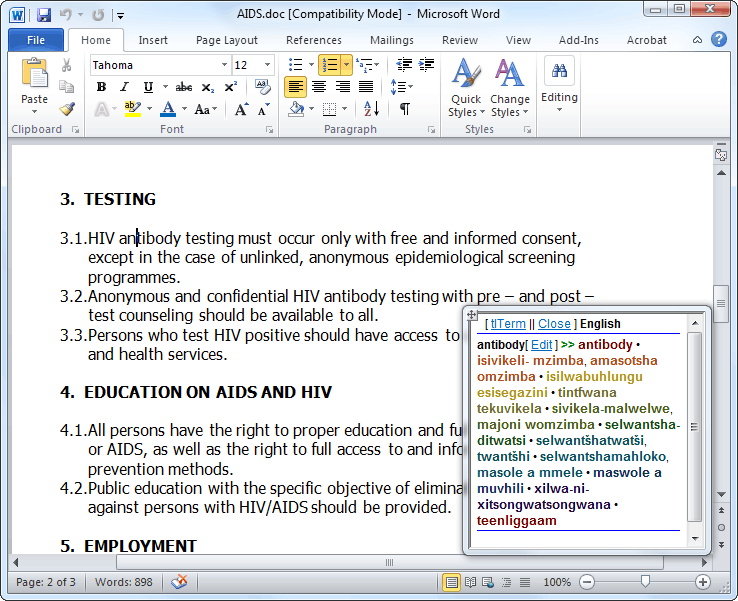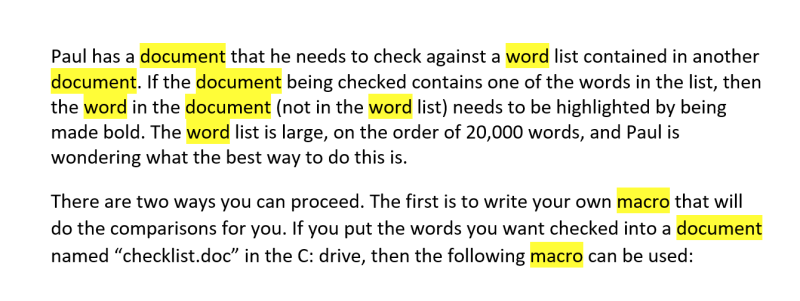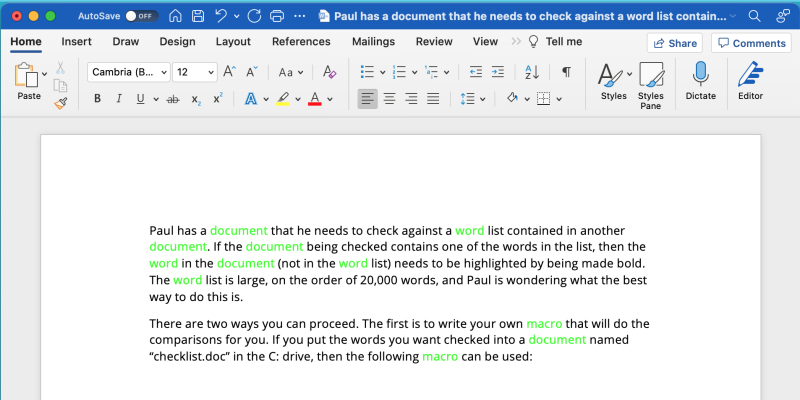Glossary contains:
document
macro
word
Windows version of the macro:
Sub CompareWordList()
Dim sCheckDoc As String
Dim docRef As Document
Dim docCurrent As Document
Dim wrdRef As Object
sCheckDoc = "c:\werk\glossary.docx"
Set docCurrent = Selection.Document
Set docRef = Documents.Open(sCheckDoc)
docCurrent.Activate
With Selection.Find
.ClearFormatting
.Replacement.ClearFormatting
.Replacement.Highlight = True
.Replacement.Text = "^&"
.Forward = True
.Format = True
.MatchWholeWord = True
.MatchCase = True
.MatchWildcards = False
End With
For Each wrdRef In docRef.Words
If Asc(Left(wrdRef, 1)) > 32 Then
With Selection.Find
.Wrap = wdFindContinue
.Text = wrdRef
.Execute Replace:=wdReplaceAll
End With
End If
Next wrdRef
docRef.Close
docCurrent.Activate
End Sub
Result:
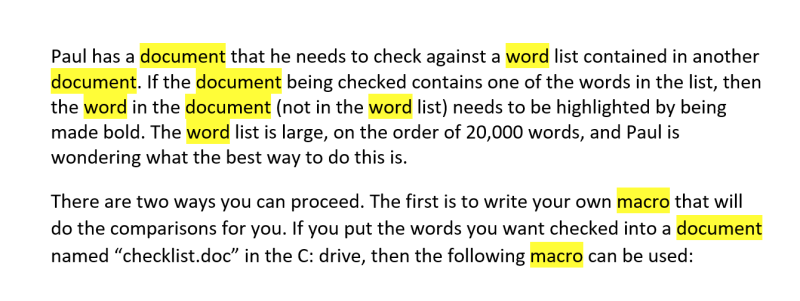
Mac version:
I had to use the font colour bright green to mark the words, since for some obscure reason, highlighting didn't work.
Available text colours:
wdBlue
wdBrightGreen
wdDarkBlue
wdDarkRed
wdDarkYellow
wdGray25
wdGray50
wdGreen
wdPink
wdRed
wdTeal
wdTurquoise
wdViolet
wdWhite
wdYellow
You have to place the glossary in the Documents folder.
Sub CompareWordList()
Dim sCheckDoc As String
Dim docRef As Document
Dim docCurrent As Document
Dim wrdRef As Object
sCheckDoc = "glossary.docx"
Set docCurrent = Selection.Document
Set docRef = Documents.Open(sCheckDoc)
docCurrent.Activate
With Selection.Find
.ClearFormatting
.Replacement.ClearFormatting
.Replacement.Font.ColorIndex = wdBrightGreen
.Replacement.Text = "^&"
.Forward = True
.Format = True
.MatchWholeWord = True
.MatchCase = True
.MatchWildcards = False
End With
For Each wrdRef In docRef.Words
If Asc(Left(wrdRef, 1)) > 32 Then
With Selection.Find
.Wrap = wdFindContinue
.Text = wrdRef
.Execute Replace:=wdReplaceAll
End With
End If
Next wrdRef
docRef.Close
docCurrent.Activate
End Sub
Result:
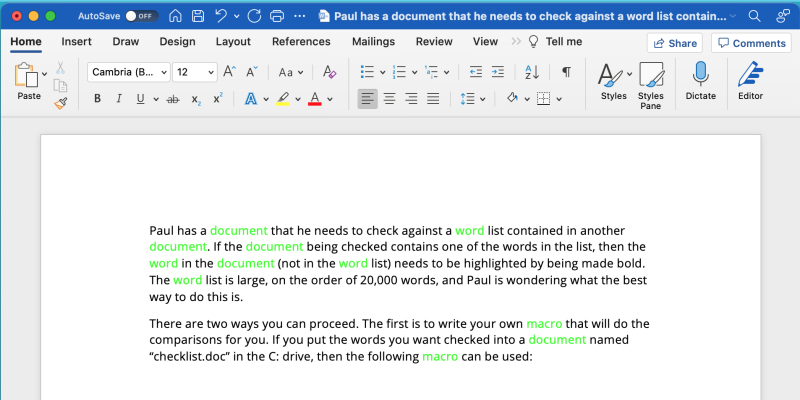
[Edited at 2021-12-16 09:20 GMT]