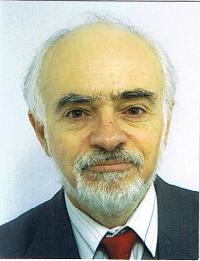How to transfer Vista from one computer to another? Thread poster: veratek
|
|---|
veratek
Brazil
Local time: 14:28
Portuguese to English
+ ...
Any computer geeks out there?
I have a laptop that I want to retire. I want to buy another one and simply copy everything (Windows Vista included) from my current computer to the new one. I know that there is a way to do an image for the entire content of my computer, but I don't know how to do it, and I don't really know the details (such as, if I can really copy everything).
- Can I buy a new laptop with no OS and simply transfer everything from my old laptop to the n... See more Any computer geeks out there?
I have a laptop that I want to retire. I want to buy another one and simply copy everything (Windows Vista included) from my current computer to the new one. I know that there is a way to do an image for the entire content of my computer, but I don't know how to do it, and I don't really know the details (such as, if I can really copy everything).
- Can I buy a new laptop with no OS and simply transfer everything from my old laptop to the new one? (I have an external hard drive that has enough space to store everything).
- If this is possible, is it hard to do? Can a lay person do it following instructions or do I need to find a computer savvy person or geek to do it for me?
TIA,
Vera ▲ Collapse
| | | |
In a computer, we have an operating system (OS) and data (what we have as output from our work on a computer). Most data are copied to a new computer but certain data cannot e.g. hidden data or computer specific system data. For an OS, we cannot basically copy now (certain old OS's can!). We need to use the sophisticated "installation process" with the original OS media e.g. CD, DVD, diskettes. I guess that you have no idea on these matters. It is better for a computer expert (e.g. the vendor) t... See more In a computer, we have an operating system (OS) and data (what we have as output from our work on a computer). Most data are copied to a new computer but certain data cannot e.g. hidden data or computer specific system data. For an OS, we cannot basically copy now (certain old OS's can!). We need to use the sophisticated "installation process" with the original OS media e.g. CD, DVD, diskettes. I guess that you have no idea on these matters. It is better for a computer expert (e.g. the vendor) to do this OS transfer for you.
Soonthon Lupkitaro ▲ Collapse
| | | | ozan karakış
Türkiye
Local time: 20:28
English to Turkish
+ ...
OS is something like custom knit sweater. It must be knitted on that specific machine. No way it can be carried to another machine.
Your data, that is easy.
I would create a new folder in my external hard disk, name it as "my life:)" then move all my data from the old computer to this folder (copy). This data is solely what you have created on that machine. Other files, folders or other extensions are not needed. Once you finish, celebrate.
You should spend extra... See more OS is something like custom knit sweater. It must be knitted on that specific machine. No way it can be carried to another machine.
Your data, that is easy.
I would create a new folder in my external hard disk, name it as "my life:)" then move all my data from the old computer to this folder (copy). This data is solely what you have created on that machine. Other files, folders or other extensions are not needed. Once you finish, celebrate.
You should spend extra time to find a laptop with no OS installed, so I wouldn't worry about the OS. The new machine will have it anyway.
Best ▲ Collapse
| | | | Michael Davies 
Denmark
Local time: 19:28
Member (2009)
Danish to English
+ ...
| You cannot use an image disk for this purpose | Nov 18, 2010 |
Bonjour Veratek,
It is not possible to transfer Vista (or any other operating system) from one computer to another by using an image disk (unless the hardware in the 2 computers is 100% identical - which it hardly ever, if ever, is). The operating system inludes, inter alia, a lot of "drivers" (software used to "drive" the hardware components of the computer). You will (unfortunately - because it will involve a lot of work if you have many programs installed ... See more ... See more Bonjour Veratek,
It is not possible to transfer Vista (or any other operating system) from one computer to another by using an image disk (unless the hardware in the 2 computers is 100% identical - which it hardly ever, if ever, is). The operating system inludes, inter alia, a lot of "drivers" (software used to "drive" the hardware components of the computer). You will (unfortunately - because it will involve a lot of work if you have many programs installed ) also need to install all your applications (e.g. WORD, TRADOS, Anti-virus, etc.) again. ) also need to install all your applications (e.g. WORD, TRADOS, Anti-virus, etc.) again.
These days, if you want to remain with Microsoft Windows (as opposed to e.g. Linux), then my recommendation would be to skip Vista and get a computer with the Win7 Operating System already installed. Vista was never a success (I am still using XP Pro) and Win7 is a much more successful product.
I agree with Soonthon's advice to get the assistance of a 'computer savvy' person who can help you.
Cordialement,
Michael J.H. Davies
[Edited at 2010-11-18 09:02 GMT] ▲ Collapse
| | |
|
|
|
veratek
Brazil
Local time: 14:28
Portuguese to English
+ ...
TOPIC STARTER | did not want to pay Microsoft twice | Nov 18, 2010 |
Hi, thanks for your explanations. I know Vista has gotten some bad reviews. But I hate to have to pay Microsoft for another OS if I already have Vista, and that's not the problem for me at the moment. For my needs, Vista works fine. And for the time being at least, I wanted to stay with a regular Microsoft OS. But I was forced to buy my current laptop with Vista; they gave you NO choice (for example, XP).
I don't remember seeing the Vista installation disks though, but I need to che... See more Hi, thanks for your explanations. I know Vista has gotten some bad reviews. But I hate to have to pay Microsoft for another OS if I already have Vista, and that's not the problem for me at the moment. For my needs, Vista works fine. And for the time being at least, I wanted to stay with a regular Microsoft OS. But I was forced to buy my current laptop with Vista; they gave you NO choice (for example, XP).
I don't remember seeing the Vista installation disks though, but I need to check. Is that something I should always receive with the laptop, even if Vista comes already installed?
Another question: if I take my current computer for repair and make a disk image of everything before I take it to the repair shop, if for some reason they mess up the contents of the disk, can I just copy back everything from the image once they finish the repair?
Regards,
Vera ▲ Collapse
| | | | Natalie 
Poland
Local time: 19:28
Member (2002)
English to Russian
+ ...
Moderator of this forum SITE LOCALIZER | Re "don't want to pay twice" | Nov 18, 2010 |
Please be aware that you should have the right to move Vista to another computer only in case you have a retail Vista installation.
In case your OS at the old computer was an OEM version, you have no right to transfer it to another computer. Even if you would manage to do the transfer, this will be an illegal installation.
| | | |
First of all, you should definitely switch to Windows 7. It's worth it.
Second, as has been stated, there is no easy single-step solution for transferring your installation (except if you buy the exact same computer model again, which would defeat the purpose of the upgrade).
So, you buy your new computer, it will more than likely have windows 7 on it. You should just leave it alone, i.e. don't try to put vista on it. What you need to do is make your settings, install your pre... See more First of all, you should definitely switch to Windows 7. It's worth it.
Second, as has been stated, there is no easy single-step solution for transferring your installation (except if you buy the exact same computer model again, which would defeat the purpose of the upgrade).
So, you buy your new computer, it will more than likely have windows 7 on it. You should just leave it alone, i.e. don't try to put vista on it. What you need to do is make your settings, install your preferred applications and transfer your data. This should make the process a lot easier:
http://windows.microsoft.com/en-US/windows7/products/features/windows-easy-transfer ▲ Collapse
| | | | To report site rules violations or get help, contact a site moderator: You can also contact site staff by submitting a support request » How to transfer Vista from one computer to another? | LinguaCore | AI Translation at Your Fingertips
The underlying LLM technology of LinguaCore offers AI translations of unprecedented quality. Quick and simple. Add a human linguistic review at the end for expert-level quality at a fraction of the cost and time.
More info » |
| | Wordfast Pro | Translation Memory Software for Any Platform
Exclusive discount for ProZ.com users!
Save over 13% when purchasing Wordfast Pro through ProZ.com. Wordfast is the world's #1 provider of platform-independent Translation Memory software. Consistently ranked the most user-friendly and highest value
Buy now! » |
|
| | | | X Sign in to your ProZ.com account... | | | | | |